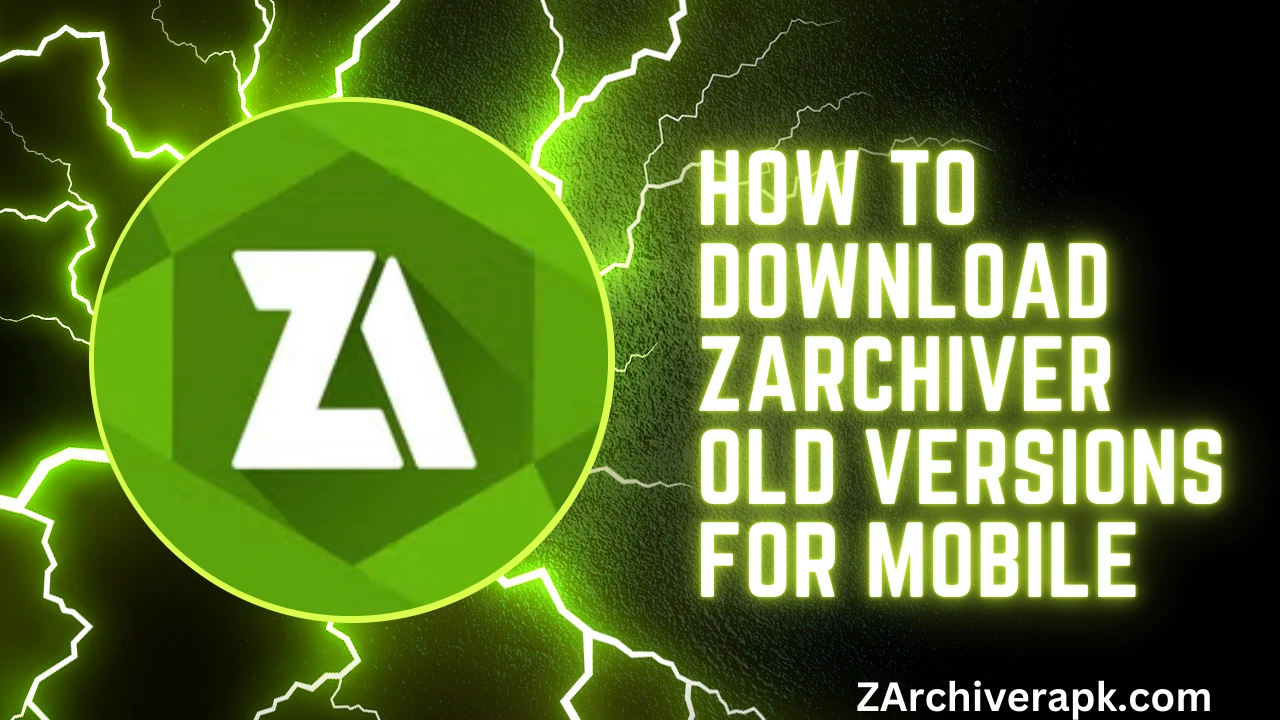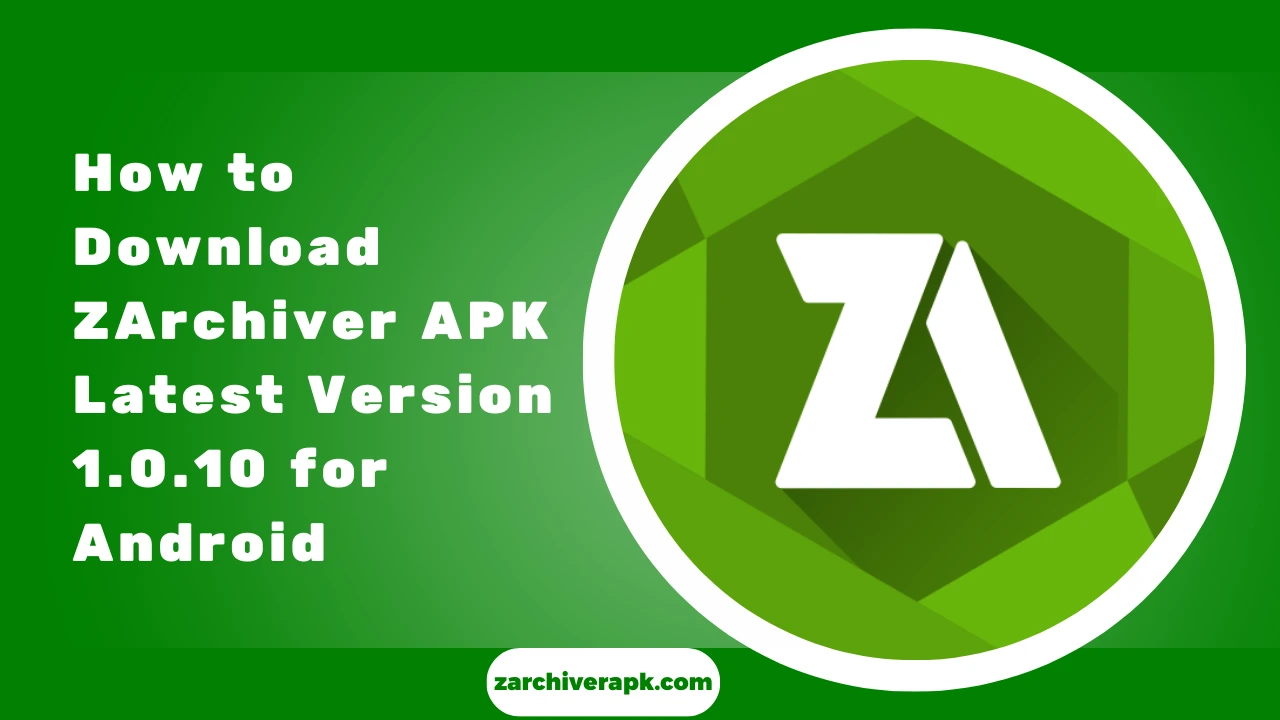ZArchiver vs Rar, which is better – Full Comparison
ZArchiver and RAR are popular file compression and archiving tools, but they have some differences in features, compatibility, and user interface.
Here’s a full comparison of ZArchiver and RAR:
Platform Compatibility
ZArchiver
Available on Android devices. It is a mobile app for compressing and decompressing files on smartphones and tablets.
RAR
Available on multiple platforms, including Windows, macOS, Linux, Android, and iOS. RAR is a more versatile option for compressed files across different devices.
User Interface
ZArchiver
The user interface of ZArchiver is designed for mobile devices. It is relatively simple and user friendly, with options to create, view, and extract archives.
RAR
RAR offers a user-friendly interface on both desktop and mobile platforms. It provides a wide range of options for creating, managing, and extracting compressed files.
Archive Formats
ZArchiver
Supports various archive formats, including zip, 7z, tar, and more. It covers a broad range of compression formats commonly used on mobile devices.
RAR
RAR is known for its proprietary RAR format but also supports other common formats like ZIP. RAR archives often have better compression ratios than ZIP files.
Compression and Decompression Speed
ZArchiver
The compression and decompression speed may vary based on the device’s hardware, but ZArchiver generally performs well on mobile devices
RAR
RAR is known for its efficient compression algorithms, often providing faster compression and decompression speeds compared to other tools
Encryption and Security
ZArchiver
Provides basic encryption options for password-protecting archives, ensuring security for compressed files.
RAR
Offers strong encryption options, including AES-256-bit encryption. RAR archives are often considered more secure, especially when using strong passwords.
Additional Features
ZArchiver
Focuses on essential archiving functions. It allows users to create, view, and extract archives but may have fewer advanced features compared to RAR.
RAR
Offers additional features like creating self-extracting archives, repairing damaged archives, and splitting archives into multiple volumes.
Cost
ZArchiver
Zarchiver apk is free to use on Android devices, with some optional in app purchases.
RAR
RAR is a commercial software, but a trial version is free. Users may need to purchase a license for continued and unrestricted use.
Conclusion
The choice between ZArchiver and RAR depends on your specific needs and the devices you use. If you primarily work on mobile devices and need a simple, free solution, ZArchiver may be sufficient. If you require more advanced features, encryption, and compatibility across various platforms, RAR might be the better choice.