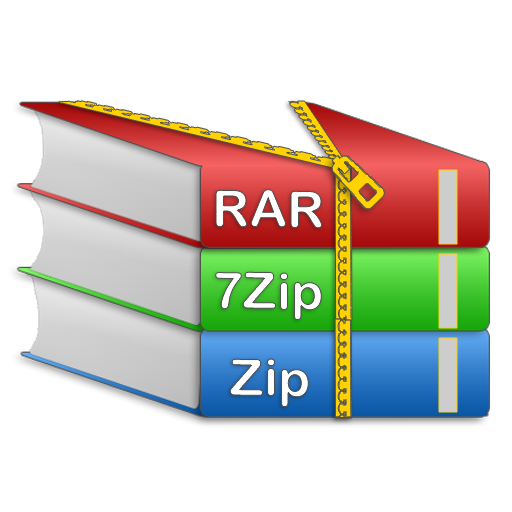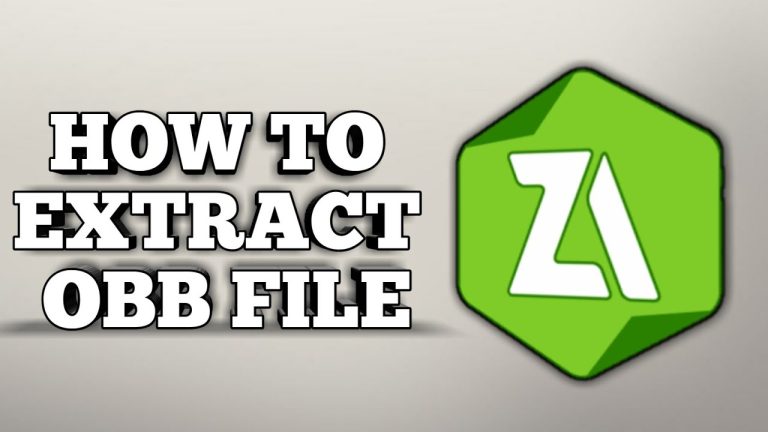5 Best Zip, Rar, and Unzip File Extractors for Android
If you’ve ever dealt with zip, rar, or 7z files on your Android, you know how important it is to have a reliable app to unzip these files. In the big world of Android apps, finding the right app for handling zip, rar, and unzip files is a time taking process. But don’t worry, we’ve done the hard work for you. We’ve sorted through all the apps to guide you on the five best file extractors for Android!
ZArchiver
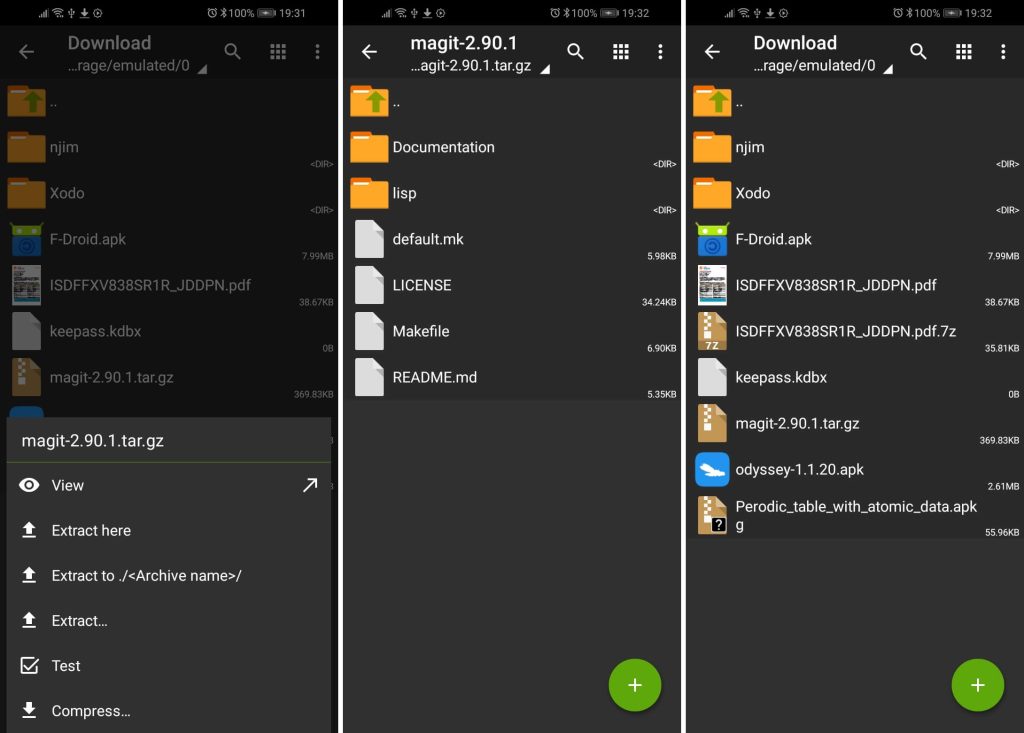
ZArchiver is a fast Minimalist app for managing files on your Android phone. This excellent app makes it super easy to squish files together and unzip them when necessary. It has a simple and cool design, making it special from other apps. One cool thing about ZArchiver is that it works without the internet, so your private files stay private. You can create bundles of files in different styles like 7z, zip, bzip2, and more. Also, you can open up all kinds of bundles such as 7z, zip, rar, and many more. Zarchiver app allows you to create unique passwords on files so no one can open your files without your permission. Also, you can install APK and OBB files from your backups, unzip just part of a bundle, and even open files without unpacking them. For the tech savvy people, ZArchiver supports fancy stuff like multithreading and special characters in filenames. It works great with Android 9 and above, ZArchiver APK makes managing your files efficient, so you can spend less time dealing with folders and more time enjoying your device hassle free.
MiXplorer Silver
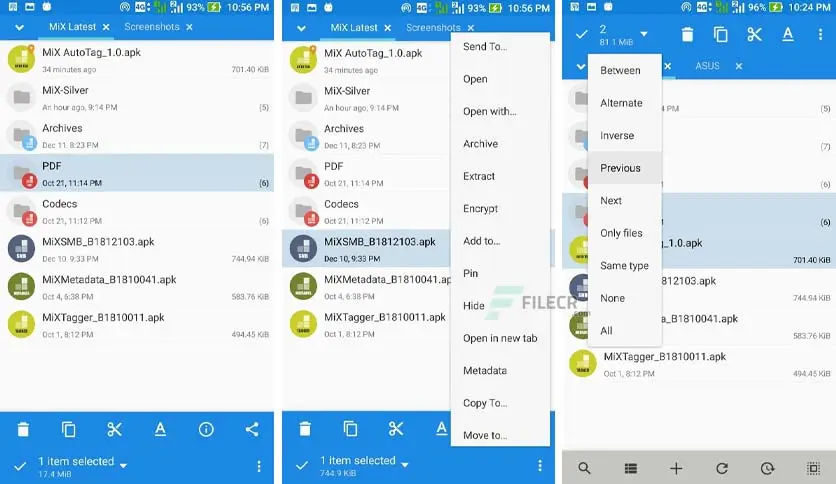
MiXplorer Silver File Manager for your Android phone has cool features that simplify handling big files. MiXplorer Silver isn’t free, but it gives a little support to the creators while getting yourself a powerful file manager.MiX Silver lets you change the app’s look – like picking a different outfit. You can play with colors and make it suit your style. The interface is easy to understand, and multiple tabs are open simultaneously, making moving files a breeze. What’s remarkable is that MiX Silver supports tons of file formats. It’s like having a big PC software that can pack and unpack files of different types, such as 7z, Zip, TAR, and more. MiXplorer Silver isn’t just about moving files. It can do some advanced stuff, too, like getting root access, encrypting or decrypting files, and even turning into a server for things like FTP and WebDAV. MiX Silver features a built in image viewer that can handle GIFs and other fancy formats. There’s a media player, too, powered by VLC so that you can enjoy your favorite videos. And for the brainy folks, there’s a text and code editor for when you want to get down to some serious business. So, if you’re looking for a top notch file manager that makes handling files on your Android device without any issue, MiXplorer Silver is the way to go.
RAR
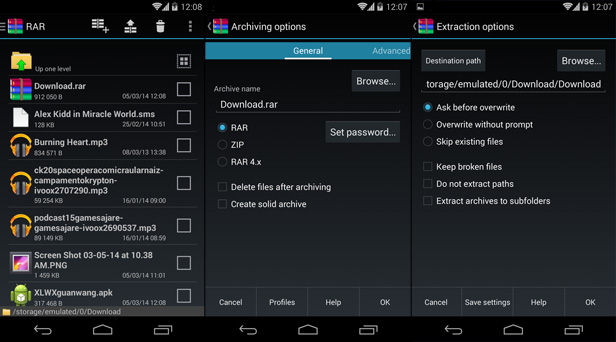
RAR by RARLAB is the best free file management app on Android phones. It’s not just a compression app. RAR can do a bunch of cool things. It can create RAR and ZIP files, which helps bundle up many files. When you get someone else’s ZIP or RAR file, RAR can open it up and show you what’s inside. RAR can handle all file formats, not just ZIP and RAR. It’s a super translator for files. Whether it’s TAR, GZ, BZ2, XZ, 7z, ISO, or ARJ archives, RAR manages all types of files. If a ZIP or RAR file is a bit broken, RAR can try to fix it with its repair command. Also, you can add a secret password to your ZIP files, ensuring only those who know the password can open them. It’s like having a vault for your files, keeping them safe and sound. But RAR isn’t just about packing and unpacking files. It’s also a champ at managing them. You can copy, delete, move, and rename files and folders – it’s like having your assistant for file work. You can even create new folders and install apps right from RAR.
Winzip
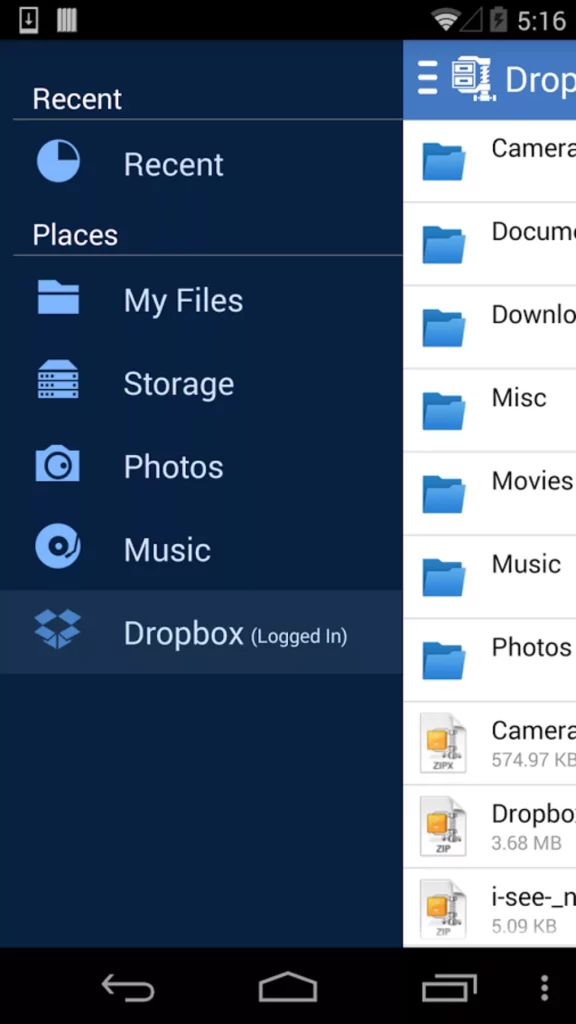
WinZip can create Zip and Zipx files, like putting your files in a suitcase. If someone sends you a packed up file, WinZip can open it up for you. WinZip is a universal file management app that knows all the file formats. Whether it’s RAR, ZIP, TAR, GZ, BZ2, XZ, 7z, ISO, or ARJ, WinZip can handle them all. And it’s not just about files it can keep files secure, too. With 128 or 256 bit AES encryption, it’s like having a fortress for your files, ensuring they’re safe. Now, let’s talk about the fun stuff. WinZip has a special eye for pictures. It can show images inside your Zip files, like flipping through a photo album. And it’s not just for pictures, it can peek into documents, text files, web files, APKs, and more.
ALZip
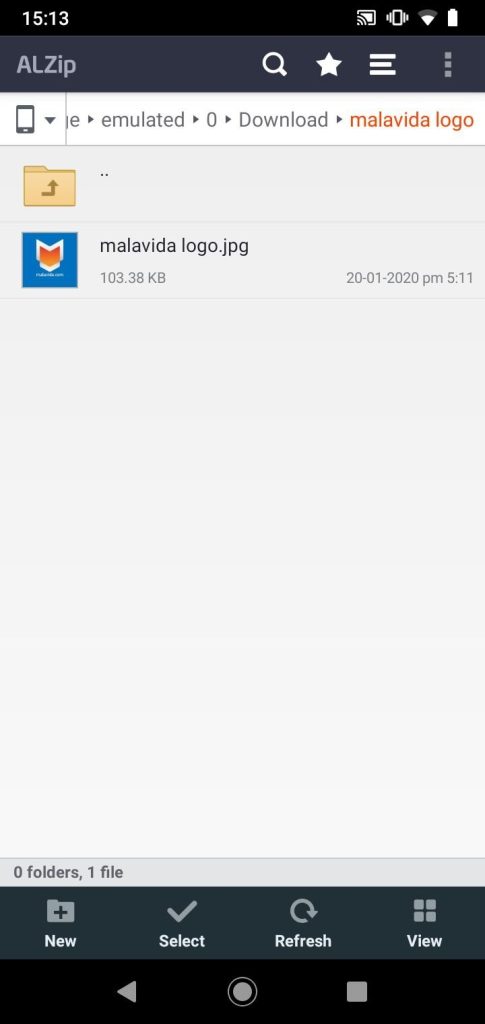
ALZip compress files into zip, egg, and alz formats, and it can open files in formats like zip, rar, 7z, egg, alz, tar, tbz, tbz2, tgz, lzh, jar, gz, bz, bz2, and lha. ALZip is the best explorer for your files. It helps you create folders, delete files you don’t need, and move files like you would on a computer. And if you’re into pictures, ALZip has a cool feature, it can show you images inside your file bag without even taking them out. ALZip has a search option, too, so you can find your files in a snap. And if you like to keep things stylish, you can change the look of ALZip by customizing the background. ALZip can handle files larger than 4GB. It’s smart, easy to use, and ready to simplify your file. Give it a try, and you’ll see how ALZip becomes your go to buddy for all files on your Android, especially if you have an Android version of 6.0 and above.