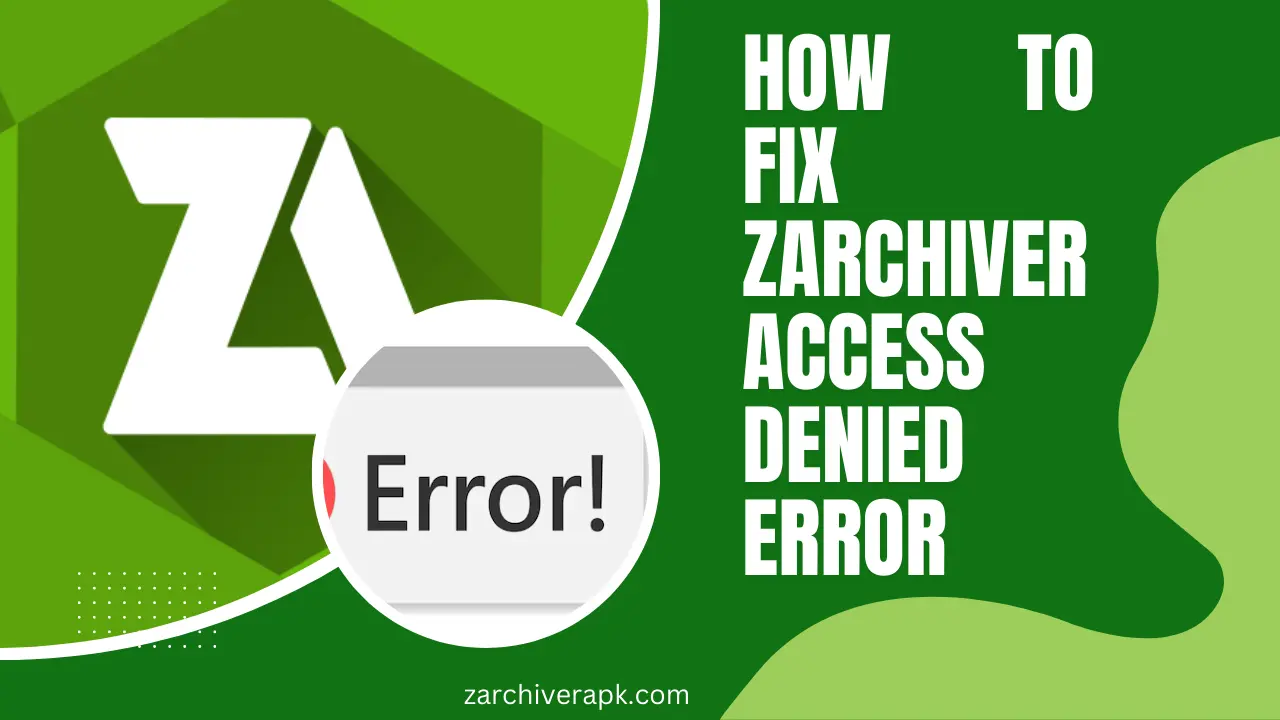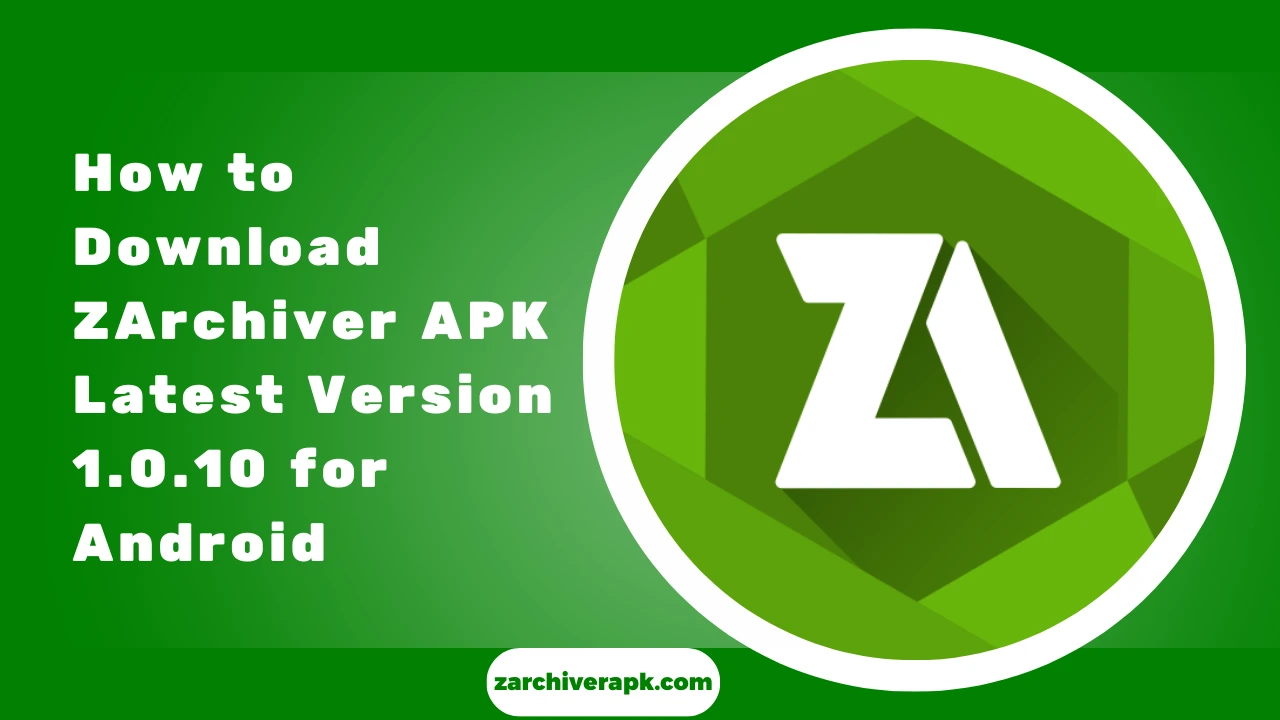Top 10 RAR Extractor Apps
RAR files are one of the most common file compression formats used today. They allow users to bundle multiple files into a smaller package, making file storage and sharing more efficient. Whether you’re dealing with large datasets, media files, or documents, extracting files from RAR archives is a routine task for many computer users.
But with a variety of RAR extractor tools available, which one should you choose?
Let’s explore the top 10 RAR extractor apps, free and paid, available on different platforms such as Windows, Mac, Android, and even online tools. Whether you’re a casual user or someone who deals with compressed files daily, you’ll find the perfect tool to meet your needs.
1. WinRAR
WinRAR is the most popular tool for opening and creating RAR files. It has been around for decades and continues to dominate as the go-to software for extracting RAR archives. WinRAR’s clean interface and comprehensive features make it suitable for beginners and advanced users. It supports a wide range of compression formats, including RAR, ZIP, TAR, GZ, and others.
Platform: Windows, Mac, Linux via Wine
Best For: Users looking for a reliable, industry standard tool for RAR extraction with advanced features.
Key Features
Pros
Cons
2. 7-Zip
7-Zip is one of the best free alternatives to WinRAR. It’s open-source software, meaning it’s free to use, and it supports a variety of formats, including RAR, ZIP, 7z, and TAR. Though it has a minimalist interface, it offers advanced features like creating 7z archives with high compression rates.
Platform: Windows, Linux via command line
Best For: Users looking for a free, open-source alternative with excellent compression capabilities.
Key Features
Pros
Cons
3. WinZip
WinZip is one of the oldest and most trusted names in file compression. While it is primarily known for opening ZIP files, it also supports a wide variety of other formats, including RAR, 7z, and ISO. Its intuitive interface makes it a great choice for beginner users who need to handle archives without complexity.
Platform: Windows, Mac, Android, iOS
Best For: Users looking for a free, open-source alternative with excellent compression capabilities.
Key Features
Pros
Cons
4. PeaZip
PeaZip is a free, open-source alternative to commercial RAR extractors. It supports over 180 archive formats, including RAR, ZIP, 7z, and TAR, making it a versatile choice for handling compressed files. PeaZip’s modern design and ease of use set it apart from other free tools.
Platform: Windows, Linux
Best For: Users who prefer an open-source, highly customizable tool for file compression and extraction.
Key Features
Pros
Cons
5. B1 Free Archiver
B1 Free Archiver is a cross-platform tool that supports over 20 archive formats, including RAR, ZIP, and 7z. Its modern interface is easy to navigate, and it includes advanced features like password protection and AES-256 encryption for secure file extraction.
Platform: Windows, Mac, Linux, Android
Best For: Users who prefer an open-source, highly customizable tool for file compression and extraction.
Key Features
Pros
Cons
6. The Unarchiver
The Unarchiver is a popular RAR extraction tool for macOS. It’s free and straightforward to use, making it ideal for casual users who don’t need a lot of advanced features. It supports more file formats than Mac’s native unarchiver, including RAR, ZIP, 7z, and others.
Platform: Mac
Best For: Mac users who want a simple, free tool for extracting RAR files.
Key Features
Pros
Cons
7. IZArc
IZArc is a free file compression and extraction tool that supports multiple formats, including RAR, ZIP, and 7z. Despite its lightweight design, it offers a rich set of features, including encryption, virus scanning, and multi-volume archive support.
Platform: Windows
Best For: Users looking for a lightweight tool with a variety of features.
Key Features
Pros
Cons
8. Bandizip
Bandizip is a fast and powerful file compression tool that supports RAR, ZIP, and many other formats. It is especially known for its speedy extraction process and the ability to handle large files. The interface is modern and easy to use, making it a solid choice for beginners and advanced users.
Platform: Windows, Mac
Best For: Users who need advanced features and a modern interface for both Windows and Mac.
Key Features
Pros
Cons
9. ExtractNow
ExtractNow is a minimalist RAR extractor designed for Windows. It’s focused on simplicity, making it perfect for users who need to extract multiple RAR files quickly. It supports many different file formats and is incredibly lightweight, making it ideal for users with limited system resources.
Platform: Windows
Best For: Users who need a lightweight, no-frills tool for batch extraction.
Key Features
Pros
Cons
10. Ashampoo ZIP Free
Ashampoo ZIP Free is a versatile tool for managing compressed files. It supports a wide range of archive formats, including RAR, ZIP, and 7z. Despite being free, it offers robust features such as file encryption and the ability to repair broken ZIP archives.
Platform: Windows
Best For: Users who want a powerful, yet simple, RAR extractor with a user-friendly interface.
Key Features
Pros
Cons
Conclusion
RAR extractors are essential tools for anyone who regularly handles compressed files, whether for work or personal use. With so many options available, it’s important to find a tool that suits your specific needs. Whether you prioritize speed, ease of use, security, or additional features, the tools listed above will help you get the job done quickly and efficiently.